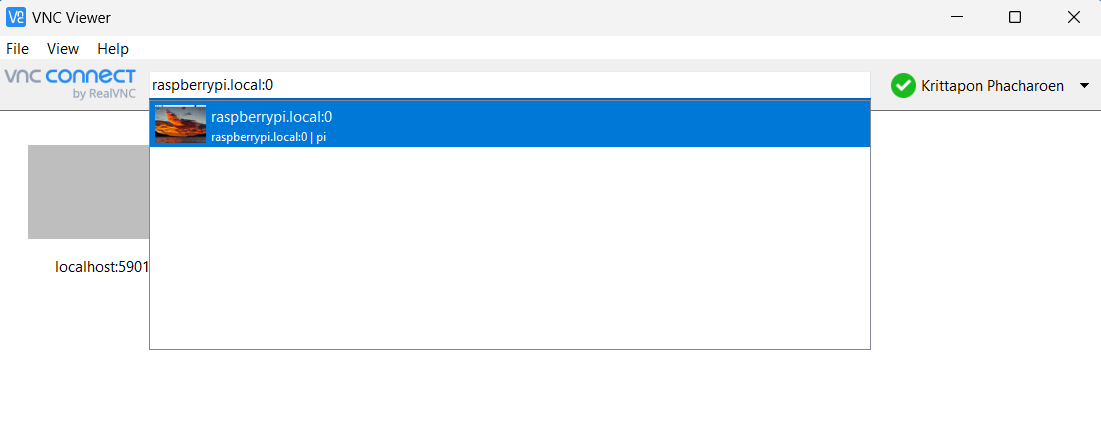Krittapon Phacharoen
Krittapon's github web
Use Raspberry pi with Headless Mode
การใช้งาน Raspberry pi ใน Headless Mode คือการใช้โดยที่ไม่ได้ต่อ Mouse หรือ Keyboard กับตัว Raspberry pi แต่จะใช้ Mouse หรือ Keyboard จากคอมพิวเตอร์เครื่องอื่นแลัวทำการ Remote เข้าไป
1. สิ่งที่สำคัญคือการ Configure wifi สำหรับการ Remote ก่อนการเขียนไฟล์ .img ลงใน SD Card
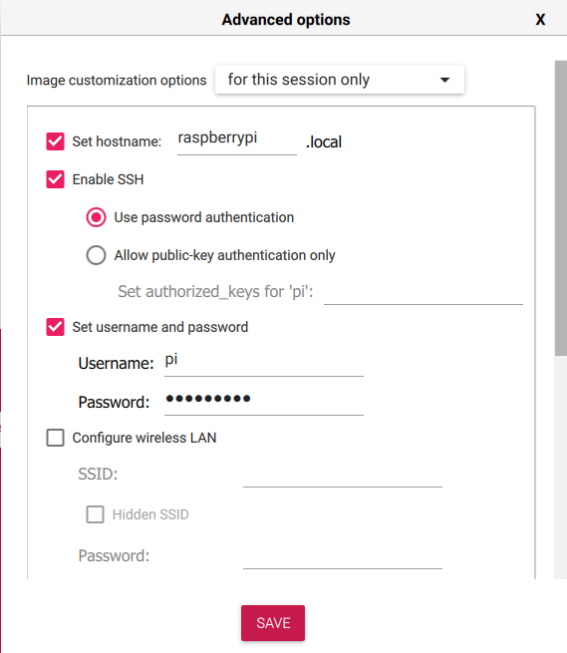
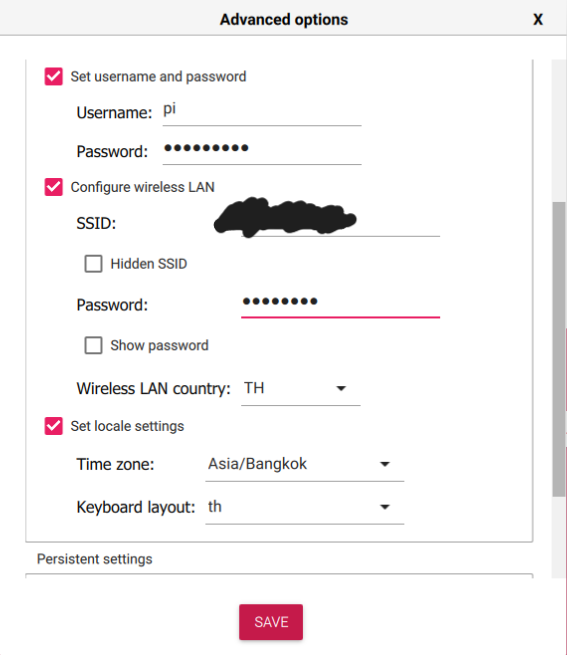
2. Write ไฟล์ลง SD Card


3. Boot Raspberry pi แล้วทำการ Remote ด้วย Secure Shell
$ ssh pi@raspberrypi.local
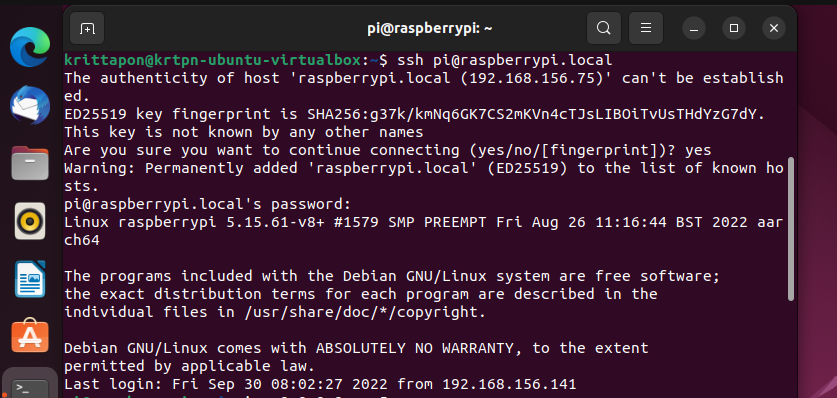
4. หรือจะ Remote Desktop ด้วย VNC โดยการตั้งค่า Raspberry pi ให้สามารถใช้งาน VNC ได้
$ sudo raspi-config
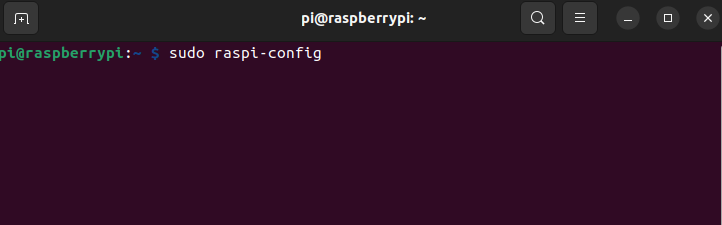
จากนั้นใช้ Keyboard ในการเลือกที่ Interface Options -> VNC -> YES
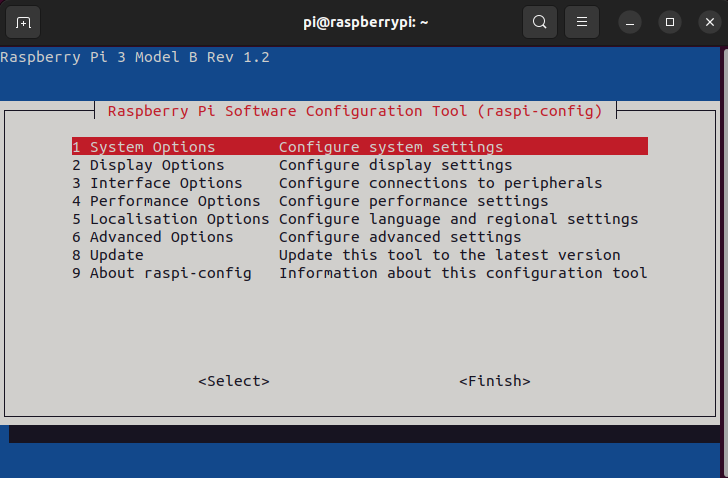
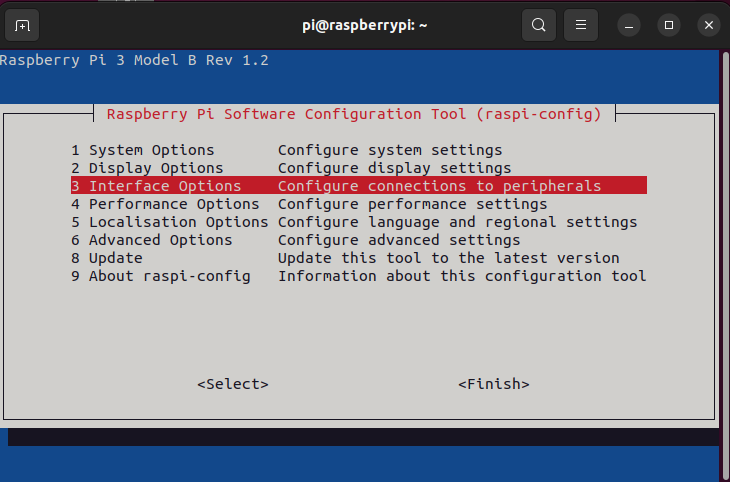
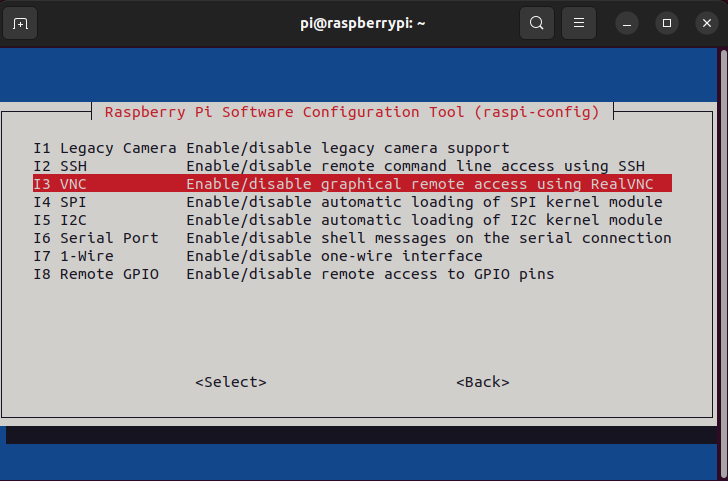
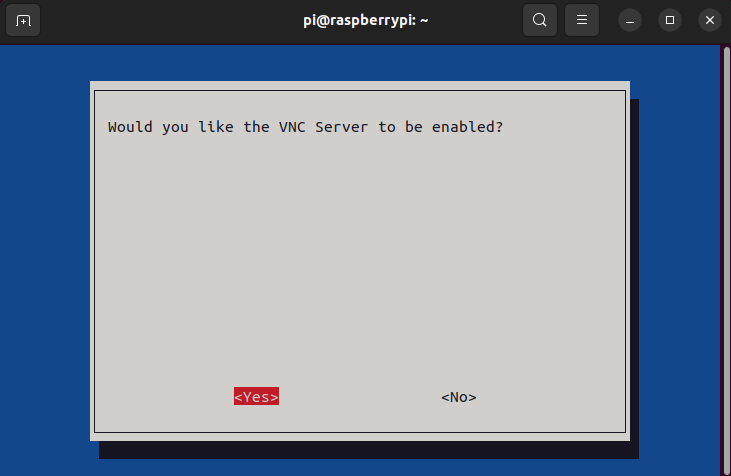
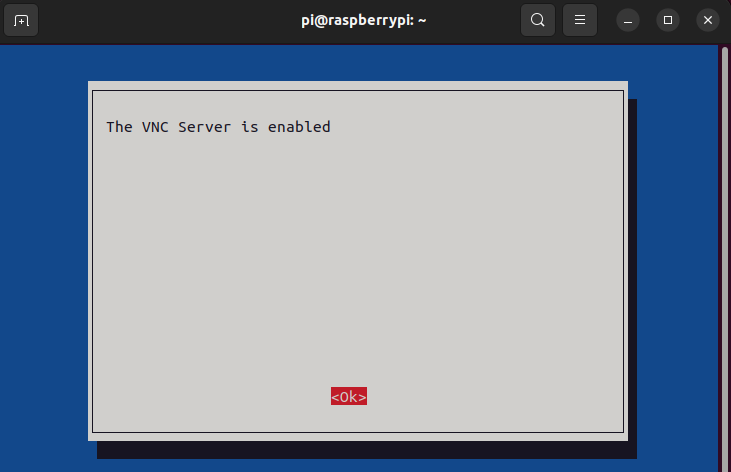
5. ใช้โปรแกรม VNC Client เช่น RealVNC Viewer เพื่อ Remote Desktop ใช้งาน Raspberry pi